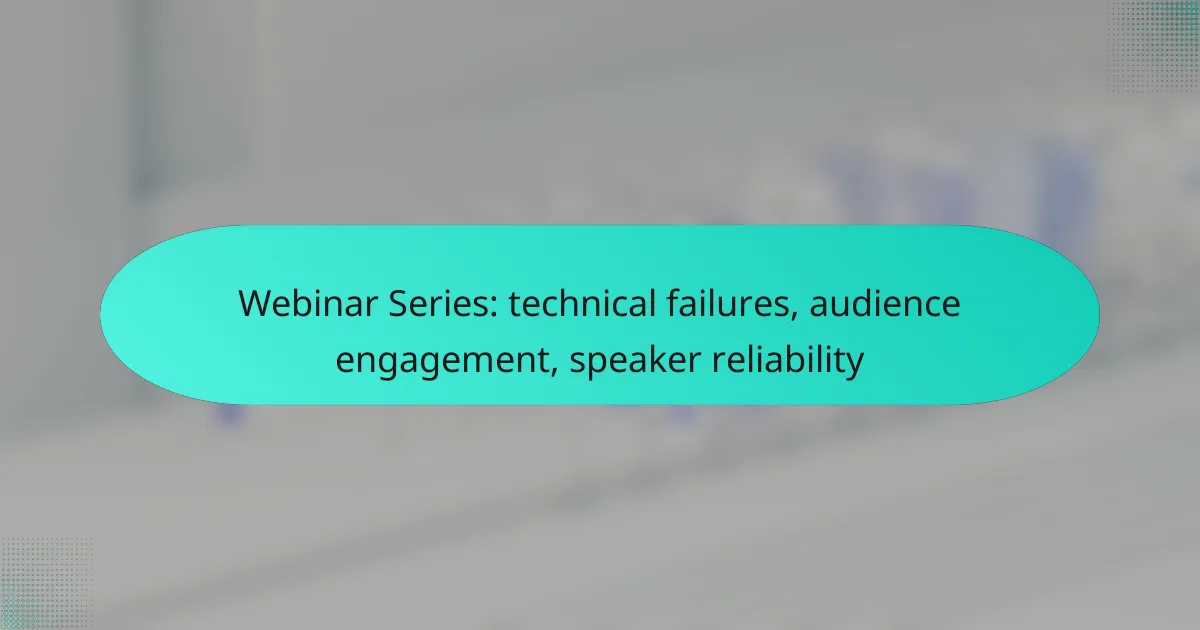Join our informative webinar series focused on overcoming technical failures, enhancing audience engagement, and ensuring speaker reliability. Learn how to select dependable technology, implement effective engagement strategies, and prepare speakers for a seamless presentation experience. This series aims to equip you with the tools necessary for hosting successful webinars that captivate and retain your audience.
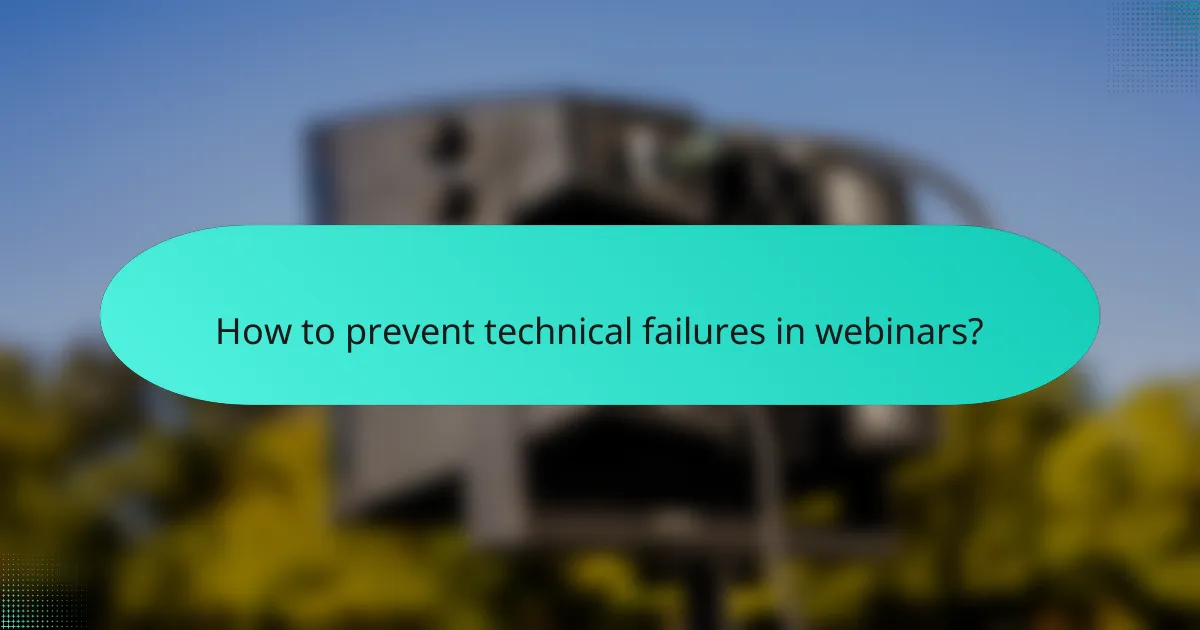
How to prevent technical failures in webinars?
To prevent technical failures in webinars, choose dependable technology and conduct thorough preparations. Ensuring a seamless experience involves selecting reliable platforms, performing checks before the event, and having contingency plans in place.
Use reliable webinar platforms like Zoom
Selecting a trustworthy webinar platform is crucial for minimizing technical issues. Platforms like Zoom are known for their stability and user-friendly interfaces, which can enhance audience engagement. Consider features such as participant limits, recording options, and integration capabilities when making your choice.
Evaluate alternatives based on user reviews and performance metrics. Look for platforms that have a strong track record of uptime and customer support to ensure you can resolve issues quickly if they arise.
Conduct pre-webinar technical checks
Performing technical checks before the webinar can significantly reduce the risk of failures. Test your audio, video, and internet connection at least an hour prior to the event. This allows time to troubleshoot any issues that may arise.
In addition to testing your equipment, ensure that all speakers are familiar with the platform and have access to necessary materials. A checklist can help streamline this process, covering aspects like microphone functionality, camera angles, and screen sharing capabilities.
Implement backup systems for connectivity
Having backup systems in place is essential for maintaining connectivity during a webinar. Consider using a secondary internet connection, such as a mobile hotspot, to ensure you can stay online if your primary connection fails. This redundancy can prevent disruptions that may lead to audience disengagement.
Additionally, inform your speakers about the backup plan so they can switch to alternative methods if needed. This proactive approach helps maintain professionalism and keeps the webinar running smoothly, even in the face of unexpected technical challenges.

What are effective audience engagement strategies?
Effective audience engagement strategies involve techniques that actively involve participants, making them feel connected and valued during a webinar. These strategies can significantly enhance attention and retention, leading to a more successful event.
Utilize interactive polls and Q&A sessions
Interactive polls and Q&A sessions are powerful tools for engaging your audience. Polls can gauge opinions or knowledge on specific topics, while Q&A sessions allow participants to ask questions, fostering a two-way conversation.
Consider using polling software that integrates seamlessly with your webinar platform. Aim to include at least one poll every 15-20 minutes to maintain interest. For Q&A, allocate dedicated time at the end of your presentation to address audience inquiries.
Incorporate engaging multimedia content
Multimedia content, such as videos, infographics, and animations, can make your webinar more dynamic and visually appealing. This type of content helps illustrate complex ideas and keeps the audience’s attention longer than text-heavy slides.
When selecting multimedia elements, ensure they are relevant and enhance your message. A good rule of thumb is to use one multimedia element for every 10-15 minutes of speaking time. This balance helps maintain engagement without overwhelming your audience.
Encourage social media interaction
Encouraging social media interaction can extend your webinar’s reach and create a sense of community among participants. You can prompt attendees to share insights or questions on platforms like Twitter or LinkedIn using a specific hashtag.
To facilitate this, display your social media handles and the event hashtag prominently during the webinar. Consider offering incentives, such as a prize for the best tweet or post, to motivate participants to engage online. This not only boosts interaction but also promotes your brand beyond the webinar itself.
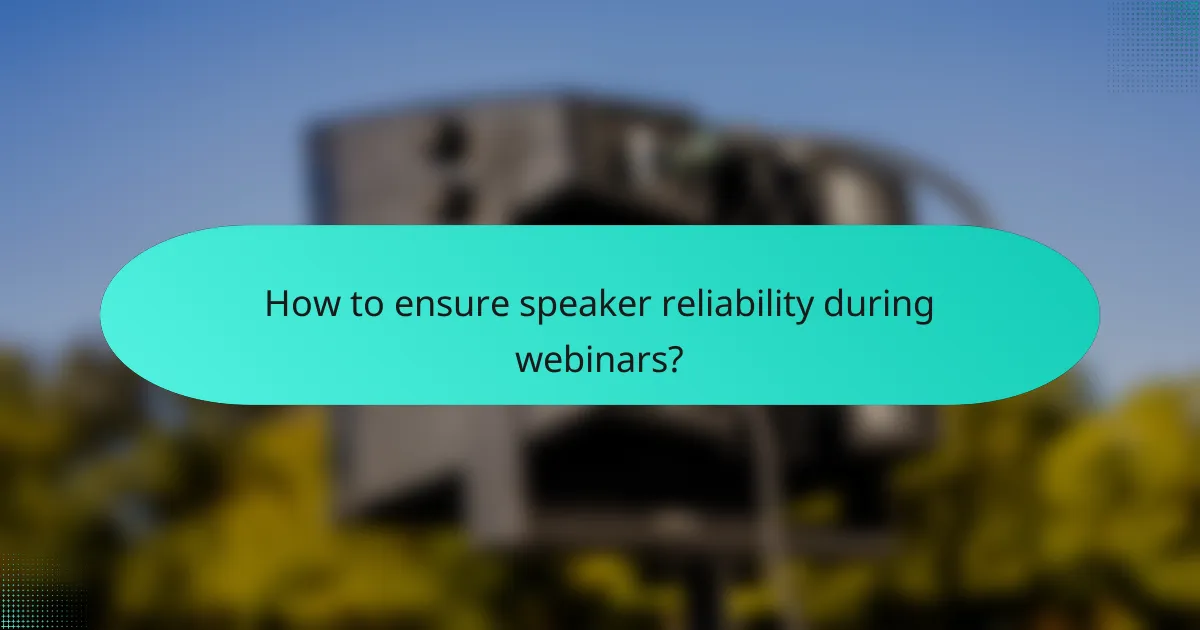
How to ensure speaker reliability during webinars?
Ensuring speaker reliability during webinars involves careful selection, preparation, and communication. By vetting speakers, providing technical training, and establishing clear protocols, you can significantly enhance the overall experience for your audience.
Vet speakers for expertise and experience
Choosing speakers with the right expertise and experience is crucial for maintaining reliability. Look for individuals who have a proven track record in their field and relevant speaking experience, ideally in a webinar format.
Consider conducting interviews or reviewing past presentations to assess their communication skills and knowledge depth. This vetting process helps ensure that the speaker can engage the audience effectively and handle questions confidently.
Provide speakers with technical training
Technical training is essential for speakers to navigate the webinar platform smoothly. Offer sessions that cover the specific tools and features they will use, such as screen sharing, chat management, and audience interaction tools.
Encourage speakers to practice with the technology before the live event. Familiarity with the platform can reduce the likelihood of technical failures and enhance the overall professionalism of the presentation.
Establish clear communication protocols
Clear communication protocols help ensure that all parties are aligned before and during the webinar. Set expectations regarding response times, availability for rehearsals, and the process for addressing technical issues that may arise.
Utilize a shared communication platform, such as Slack or Microsoft Teams, to facilitate real-time updates and support. This approach allows for quick resolution of any issues, ensuring that the speaker remains focused and the audience remains engaged.
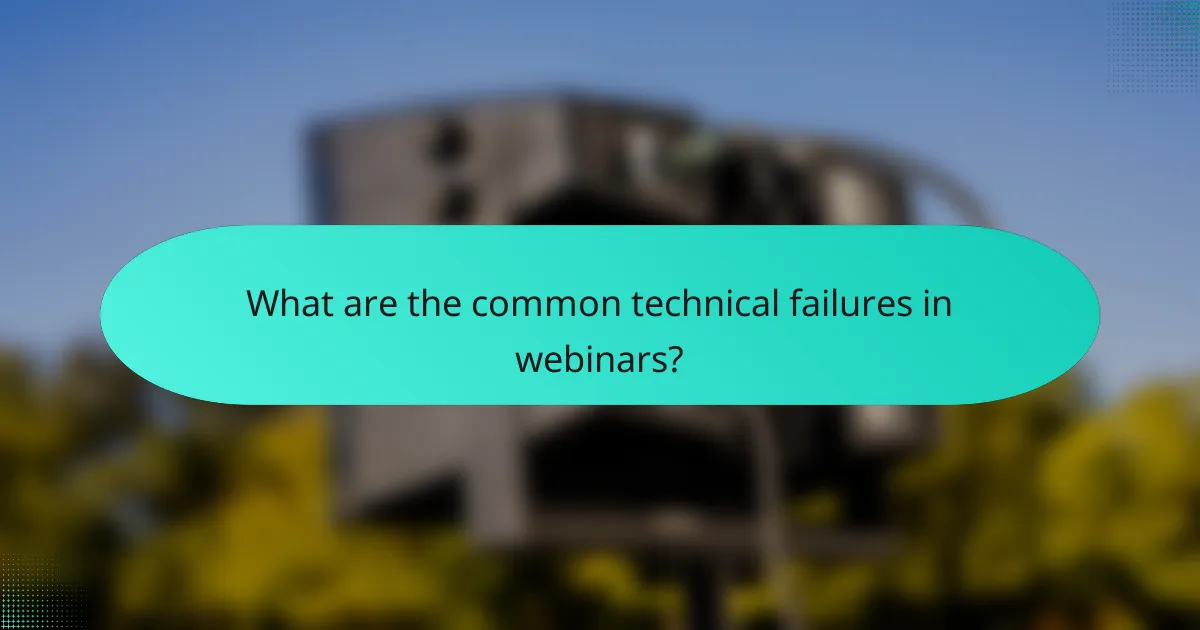
What are the common technical failures in webinars?
Common technical failures in webinars include audio and video quality issues, platform connectivity problems, and screen sharing malfunctions. Addressing these failures is crucial for maintaining audience engagement and ensuring a smooth presentation experience.
Audio and video quality issues
Poor audio and video quality can significantly disrupt a webinar, leading to misunderstandings and disengagement. Factors such as low bandwidth, outdated equipment, or improper settings can contribute to these issues.
To mitigate audio problems, speakers should use high-quality microphones and test their sound levels before the session. For video, ensuring good lighting and a stable camera setup can enhance the viewing experience.
Platform connectivity problems
Connectivity issues often arise from unstable internet connections or server overloads on the webinar platform. These problems can cause delays, dropped connections, or even complete access failures for participants.
To avoid connectivity disruptions, presenters should conduct a speed test prior to the webinar and consider using a wired connection instead of Wi-Fi. It’s also wise to have a backup plan, such as an alternative platform or a recorded version of the presentation.
Screen sharing malfunctions
Screen sharing malfunctions can prevent participants from viewing important content, leading to confusion and frustration. Common causes include software glitches, incorrect settings, or insufficient permissions.
Before the webinar, presenters should practice screen sharing and ensure all necessary permissions are granted. It’s advisable to have a backup method for sharing content, such as sending files directly to participants or using a secondary device for display.

How to measure audience engagement in webinars?
Measuring audience engagement in webinars involves analyzing various metrics that reflect participation and interaction levels. Key indicators include attendance rates, drop-off points, and the use of interactive tools during the session.
Analyze attendance and drop-off rates
Attendance and drop-off rates are fundamental metrics for assessing engagement. High attendance indicates interest, while significant drop-off rates can signal issues with content or delivery. Aim for an attendance rate above 50% for a successful webinar.
To analyze these rates, track the number of registrants versus actual attendees. Additionally, monitor when participants leave the session to identify specific points where engagement wanes. This can help refine future content and presentation styles.
Use engagement metrics from interactive tools
Interactive tools such as polls, Q&A sessions, and chat features provide valuable engagement metrics. These tools allow you to gauge audience interest and participation in real-time. For example, a poll response rate of over 70% typically indicates strong engagement.
Incorporate these tools strategically throughout the webinar to maintain audience interest. After the session, analyze the data collected from these interactions to understand which topics resonated most and adjust future webinars accordingly.
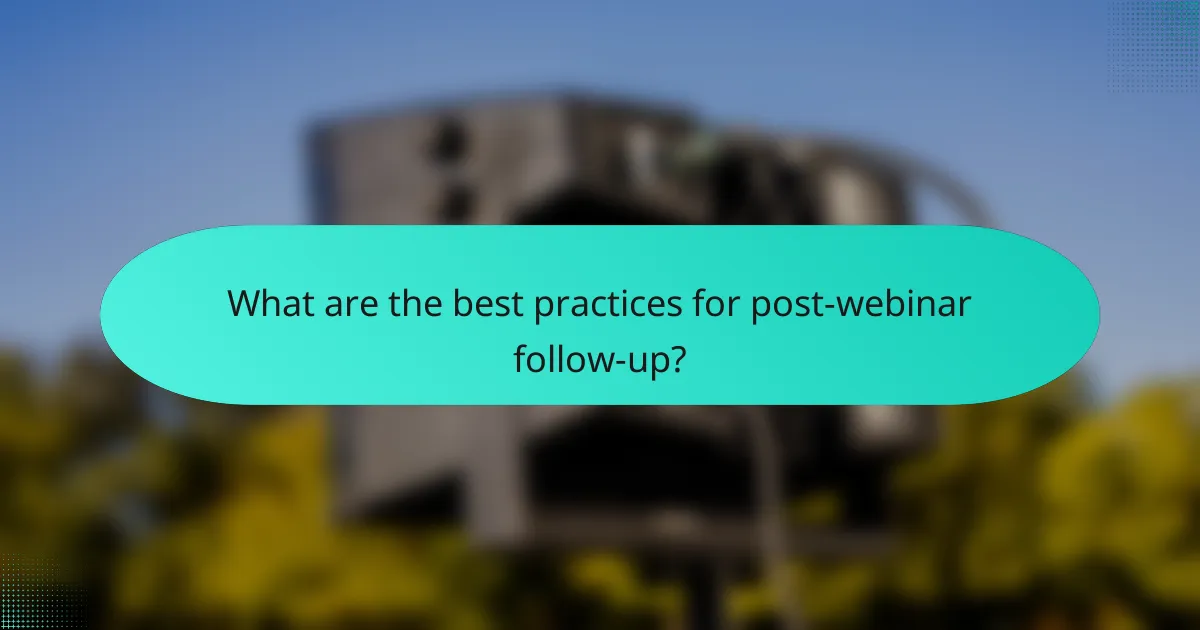
What are the best practices for post-webinar follow-up?
Post-webinar follow-up is crucial for maintaining engagement and maximizing the impact of your event. Effective follow-up strategies can enhance audience retention, gather valuable feedback, and foster ongoing relationships with participants.
Send a Thank You Email
Sending a thank you email to participants is a simple yet effective way to show appreciation. This email should be sent within 24 hours of the webinar and can include a summary of key points discussed, links to resources, and a call to action for further engagement.
Consider personalizing the email by addressing participants by name and mentioning specific topics they showed interest in during the webinar. This approach can significantly increase the likelihood of future interactions.
Share Recorded Content
Providing access to a recorded version of the webinar allows attendees to revisit the material at their convenience. This is particularly beneficial for those who may have missed parts of the live session due to technical issues or scheduling conflicts.
Include a link to the recording in your follow-up email, along with timestamps for key segments. This can help participants easily navigate to the most relevant sections of the content.
Request Feedback
Gathering feedback is essential for improving future webinars. Include a brief survey in your follow-up communication to assess participants’ experiences and gather insights on what worked well and what could be improved.
Keep the survey concise, focusing on key aspects such as content relevance, speaker effectiveness, and overall satisfaction. Offering an incentive, like a discount on future events, can encourage higher response rates.
Encourage Further Engagement
Post-webinar follow-up is an opportunity to deepen relationships with your audience. Encourage participants to connect on social media, join relevant groups, or subscribe to your newsletter for ongoing updates and resources.
Consider offering exclusive content or early access to future webinars as a way to incentivize continued engagement. This can help build a loyal audience base that looks forward to your events.