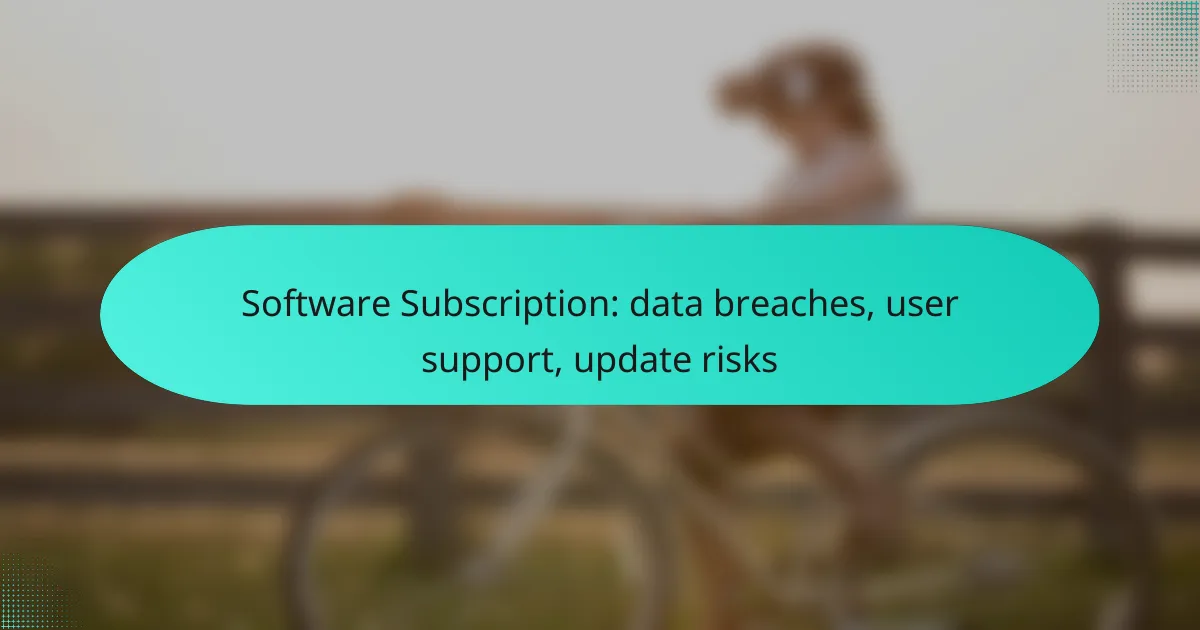In the realm of software subscriptions, safeguarding against data breaches is crucial, necessitating a blend of strong security protocols and ongoing vigilance. Additionally, effective user support is essential, offering various avenues for assistance to enhance customer satisfaction. However, the process of updating software can introduce risks, such as new bugs and compatibility issues, which may affect overall system performance and user experience.

How to prevent data breaches in software subscriptions?
To prevent data breaches in software subscriptions, organizations must implement a combination of robust security measures and proactive monitoring. This includes using encryption, regular updates, employee training, multi-factor authentication, and vigilant activity monitoring.
Implement strong encryption protocols
Strong encryption protocols are essential for protecting sensitive data in software subscriptions. By encrypting data both in transit and at rest, organizations can ensure that even if data is intercepted, it remains unreadable. Common encryption standards include AES-256 and RSA, which are widely recognized for their effectiveness.
Consider utilizing end-to-end encryption for communications and file transfers to further enhance security. Regularly review and update encryption practices to align with evolving threats and compliance requirements.
Regularly update security measures
Regular updates to security measures are crucial for safeguarding software subscriptions against emerging threats. This includes applying patches and updates to software, operating systems, and security tools promptly. A proactive approach can significantly reduce vulnerabilities that attackers might exploit.
Establish a routine schedule for reviewing and updating security protocols, ideally on a monthly basis. This should include vulnerability assessments and penetration testing to identify weaknesses before they can be exploited.
Conduct employee training on security practices
Employee training on security practices is vital for reducing the risk of data breaches. Regular training sessions can educate staff about recognizing phishing attempts, secure password practices, and the importance of data protection. Engaging employees in security awareness fosters a culture of vigilance.
Consider implementing simulated phishing exercises to test employee responses and reinforce learning. Tailor training content to address specific threats relevant to your organization’s software subscriptions.
Utilize multi-factor authentication
Multi-factor authentication (MFA) adds an additional layer of security to software subscriptions by requiring users to provide two or more verification factors. This significantly reduces the likelihood of unauthorized access, even if passwords are compromised. Common methods include SMS codes, authentication apps, or biometric verification.
Implement MFA for all user accounts, especially those with access to sensitive data. Ensure that users are familiar with the MFA process and provide support for any challenges they may encounter during setup.
Monitor for unusual activity
Monitoring for unusual activity is essential for early detection of potential data breaches in software subscriptions. Utilize automated tools to track user behavior, access patterns, and system logs. Set up alerts for any anomalies that could indicate a security incident.
Establish a response plan for addressing suspicious activity, including clear protocols for investigation and escalation. Regularly review monitoring practices to adapt to new threats and ensure comprehensive coverage of all systems and applications.
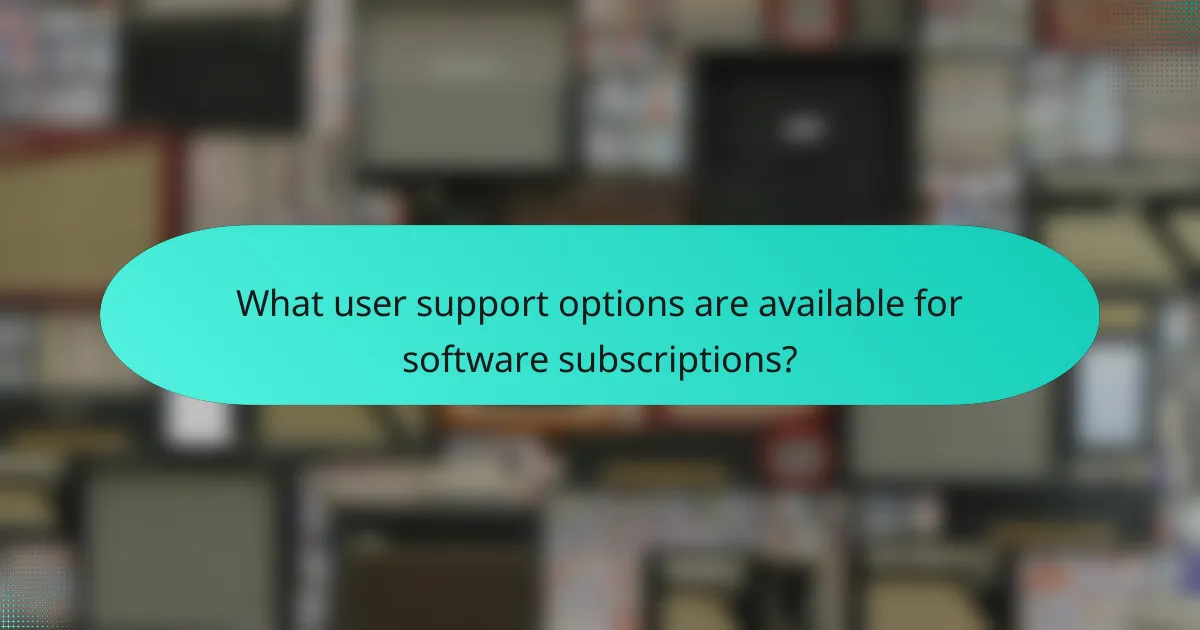
What user support options are available for software subscriptions?
Software subscriptions typically offer various user support options to assist customers effectively. These options range from immediate live chat assistance to community-driven forums, ensuring users can find help in a manner that suits their needs.
24/7 live chat support
Many software subscription services provide 24/7 live chat support, allowing users to receive real-time assistance at any hour. This option is particularly beneficial for urgent issues that require immediate resolution.
When using live chat, ensure you have your account details ready to expedite the support process. Be aware that response times can vary, but many services aim for low wait times, often under a few minutes.
Email support with ticketing system
Email support is another common option, typically managed through a ticketing system. Users can submit their queries or issues via email, receiving a ticket number for tracking purposes.
This method is effective for non-urgent matters and allows for detailed explanations. However, response times can range from a few hours to a couple of days, depending on the service provider’s workload.
Community forums for peer assistance
Community forums are platforms where users can ask questions and share solutions with peers. These forums can be a valuable resource for troubleshooting common issues or discovering tips and tricks from experienced users.
While community support can be helpful, it’s important to verify the accuracy of the information shared. Not all advice may be reliable, so cross-checking with official documentation is advisable.
Comprehensive knowledge base
A comprehensive knowledge base is often available, containing articles, FAQs, and guides on various topics related to the software. This self-service option empowers users to find answers independently.
Utilizing the knowledge base can save time and provide detailed insights into specific features or troubleshooting steps. Regularly checking for updates can also ensure you have the latest information on software changes or new functionalities.
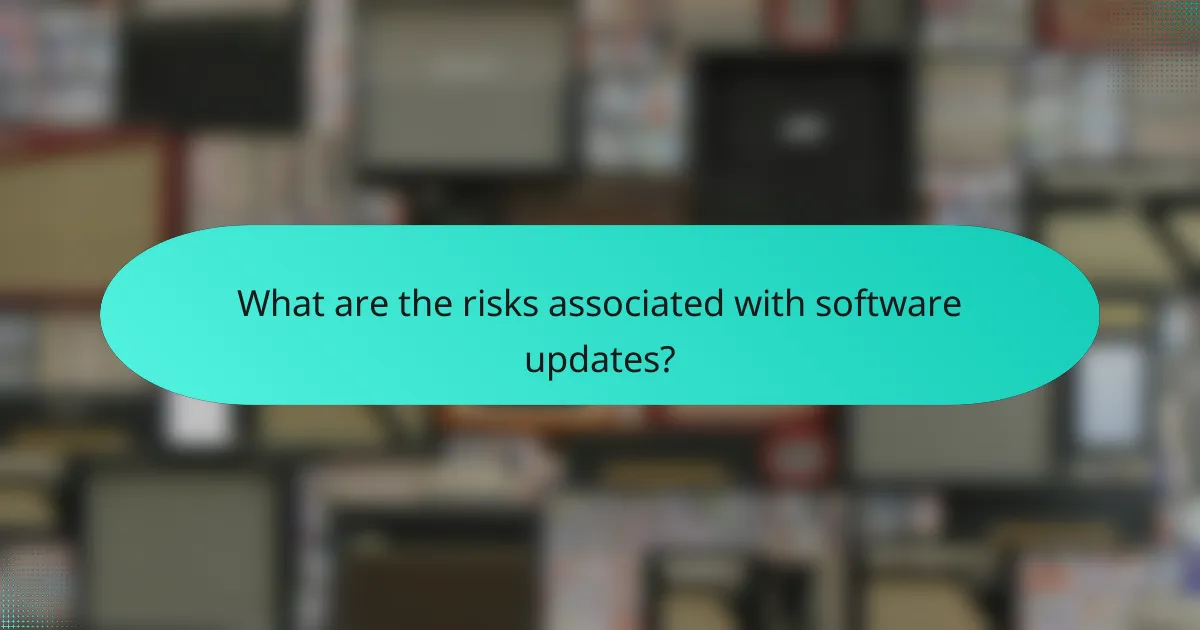
What are the risks associated with software updates?
Software updates carry several risks that can impact system performance and user experience. These risks include the introduction of new bugs, compatibility issues, disruption of user experience, and potential security vulnerabilities during the update process.
Potential for introducing new bugs
When software is updated, new bugs can inadvertently be introduced into the system. This can happen due to changes in code or new features that were not thoroughly tested. Users may experience crashes or unexpected behavior, which can hinder productivity.
To mitigate this risk, it’s advisable to review release notes and user feedback before applying updates. Testing updates in a controlled environment can also help identify issues before they affect all users.
Compatibility issues with existing systems
Software updates may not always be compatible with existing hardware or other software applications. This can lead to functionality problems, where certain features may not work as intended or may become entirely unavailable.
To avoid compatibility issues, check the system requirements and compatibility notes provided by the software vendor. Keeping a backup of the previous version can also be a wise precaution in case the update causes significant problems.
Disruption of user experience
Updates can disrupt the user experience by changing familiar interfaces or workflows. Users may find it challenging to adapt to new layouts or features, which can lead to frustration and decreased efficiency.
Providing training or resources to help users adapt to changes can ease this transition. Additionally, allowing users to customize settings post-update can help maintain a sense of familiarity.
Security vulnerabilities during update process
The process of updating software can expose systems to security vulnerabilities, especially if updates are not applied promptly. Attackers may exploit known vulnerabilities before users have a chance to secure their systems with the latest patches.
To enhance security, implement a regular update schedule and prioritize critical updates. Utilize automated update features when available, and ensure that security measures are in place during the update process to protect against potential threats.
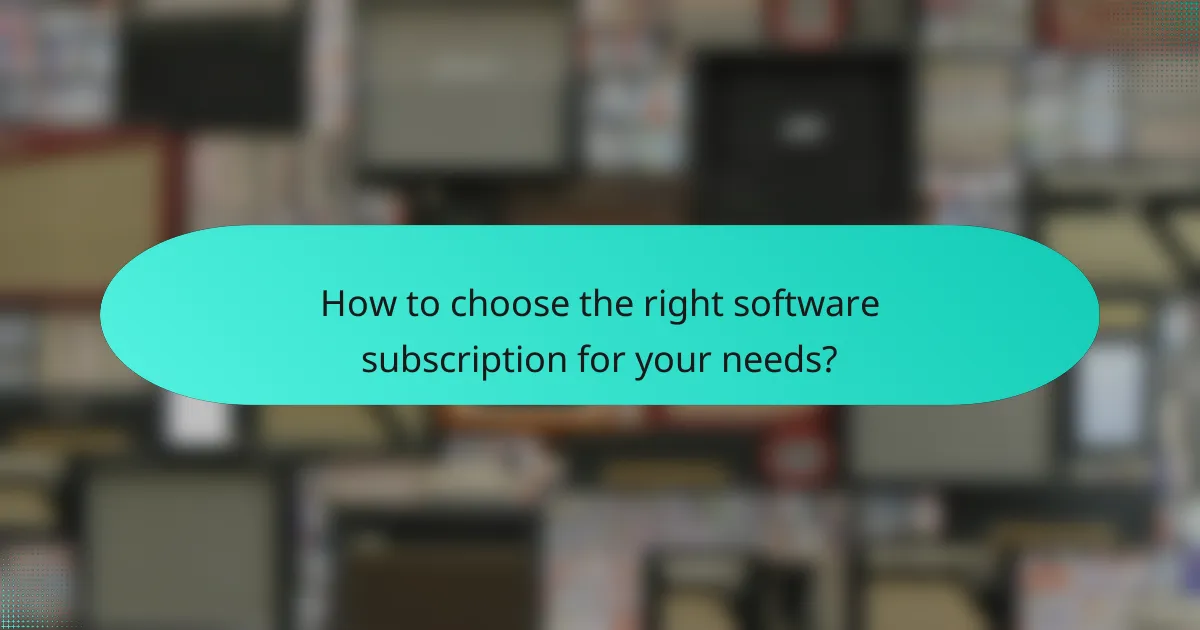
How to choose the right software subscription for your needs?
Choosing the right software subscription involves assessing your specific requirements, evaluating customer support, comparing pricing models, and researching user feedback. This process ensures that the software aligns with your operational needs and offers reliable assistance when necessary.
Assess specific feature requirements
Identify the core functionalities that your business needs from the software. Consider whether you require features like collaboration tools, data analytics, or integration with existing systems. Prioritize these features based on their importance to your workflow.
Make a list of must-have and nice-to-have features to help narrow down your options. For instance, if you need project management capabilities, ensure the software includes task tracking and reporting tools.
Evaluate customer support quality
Customer support is crucial for resolving issues quickly and minimizing downtime. Check if the software provider offers multiple support channels, such as live chat, email, or phone support, and their availability hours.
Look for response time commitments and whether they provide dedicated account managers for larger subscriptions. A provider with strong support can significantly enhance your experience and ensure you get the most out of the software.
Compare pricing models
Software subscriptions typically offer various pricing models, including monthly, annual, or usage-based fees. Assess which model fits your budget and usage patterns best. Monthly plans may offer flexibility, while annual subscriptions often provide cost savings.
Be aware of any hidden costs, such as fees for additional users or premium features. Calculate the total cost of ownership over a year to make an informed decision.
Research user reviews and ratings
User reviews and ratings provide valuable insights into the software’s performance and reliability. Check reputable review sites and forums to gather feedback from current and past users.
Pay attention to recurring themes in reviews, such as ease of use, customer support experiences, and any common issues. This information can help you gauge whether the software will meet your expectations and requirements.
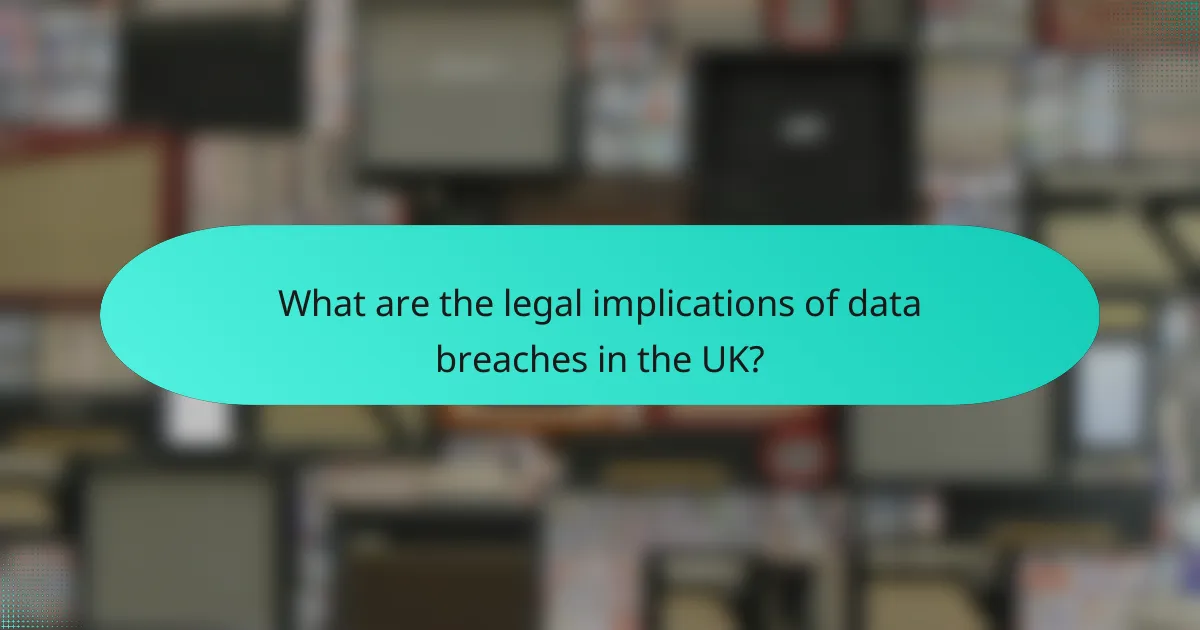
What are the legal implications of data breaches in the UK?
In the UK, data breaches can lead to significant legal consequences under the General Data Protection Regulation (GDPR) and the Data Protection Act 2018. Organizations may face hefty fines, legal actions, and reputational damage if they fail to protect personal data adequately.
GDPR compliance requirements
GDPR compliance requires organizations to implement stringent measures to protect personal data and report breaches promptly. Companies must ensure they have appropriate technical and organizational measures in place to safeguard data, including encryption and access controls.
In the event of a data breach, organizations must notify the Information Commissioner’s Office (ICO) within 72 hours if the breach poses a risk to individuals’ rights and freedoms. Failure to comply can result in fines reaching up to 4% of annual global turnover or €20 million, whichever is higher.
To maintain compliance, businesses should conduct regular risk assessments, train employees on data protection, and establish clear incident response plans. This proactive approach can help mitigate risks and ensure adherence to GDPR standards.