Mobile app security is crucial in safeguarding user data and maintaining trust. By addressing vulnerabilities through proactive measures such as regular audits and secure coding practices, developers can significantly enhance app security. Additionally, prioritizing user data privacy and compliance with regulations is essential for fostering user confidence and ensuring long-term engagement.
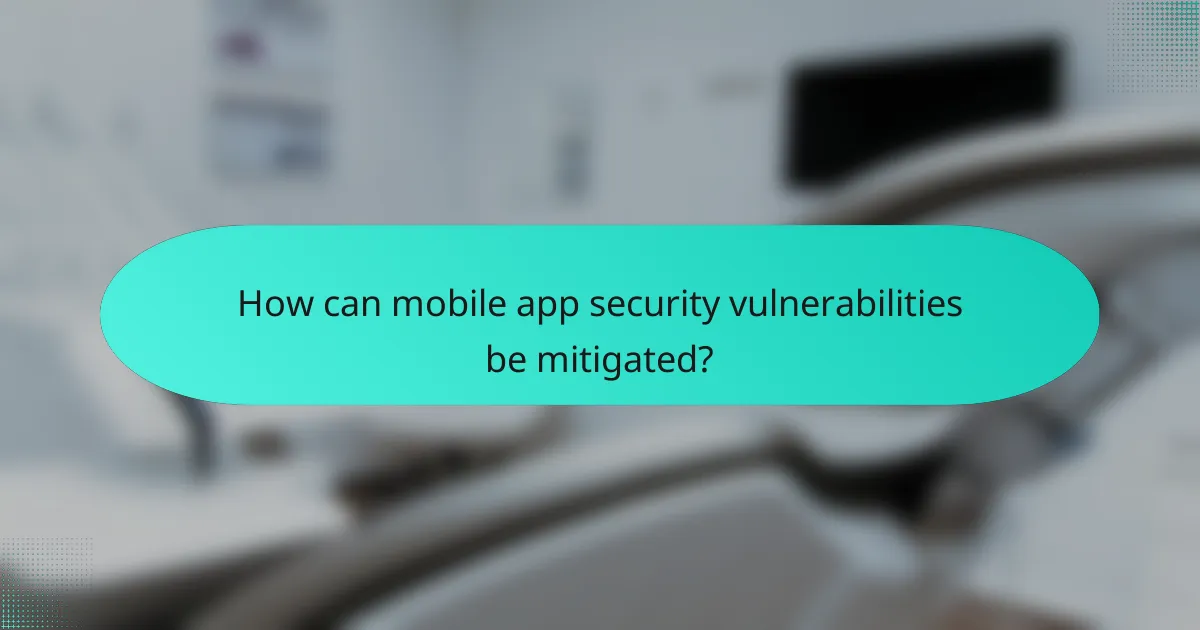
How can mobile app security vulnerabilities be mitigated?
Mobile app security vulnerabilities can be mitigated through a combination of proactive measures, including regular security audits, encryption, secure coding practices, and multi-factor authentication. These strategies help protect user data and enhance overall app security.
Regular security audits
Conducting regular security audits is essential for identifying and addressing vulnerabilities in mobile applications. These audits should include both automated scans and manual reviews to ensure comprehensive coverage of potential security gaps.
It’s advisable to perform these audits at least quarterly or whenever significant updates are made to the app. Engaging third-party security experts can provide an unbiased assessment and help uncover issues that internal teams might overlook.
Implementing encryption
Encryption is a critical component in safeguarding user data within mobile apps. By encrypting sensitive information both in transit and at rest, developers can prevent unauthorized access and data breaches.
Common encryption standards, such as AES (Advanced Encryption Standard), should be utilized. Additionally, implementing HTTPS for all communications ensures that data transmitted over the network remains secure from interception.
Using secure coding practices
Adopting secure coding practices is vital for reducing vulnerabilities in mobile applications. Developers should follow established guidelines, such as the OWASP Mobile Security Project, which outlines common security pitfalls and best practices.
Key practices include input validation, proper error handling, and avoiding hard-coded credentials. Regular training for developers on security awareness can also enhance the overall security posture of the app.
Adopting multi-factor authentication
Multi-factor authentication (MFA) adds an extra layer of security by requiring users to provide two or more verification factors to gain access to their accounts. This significantly reduces the risk of unauthorized access, even if passwords are compromised.
Implementing MFA can involve a combination of something the user knows (like a password), something the user has (like a smartphone), or something the user is (like biometric data). Encouraging users to enable MFA can help protect their accounts and sensitive information effectively.

What are common security vulnerabilities in mobile apps?
Common security vulnerabilities in mobile apps include issues that can compromise user data and app functionality. These vulnerabilities can lead to unauthorized access, data breaches, and a loss of user trust.
Insecure data storage
Insecure data storage occurs when sensitive information, such as passwords or personal details, is stored without proper encryption. This can happen if developers use local storage methods that do not adequately protect data, making it accessible to attackers.
To mitigate this risk, developers should use secure storage solutions like the Keychain on iOS or Encrypted Shared Preferences on Android. Regularly reviewing data storage practices and employing encryption can significantly enhance security.
Improper session handling
Improper session handling refers to flaws in managing user sessions, which can allow attackers to hijack active sessions. This vulnerability often arises from weak session tokens or failure to invalidate sessions after logout.
To prevent session hijacking, developers should implement strong session management practices, such as using secure, random session tokens and ensuring tokens expire after a short period of inactivity. Regularly refreshing session tokens can further enhance security.
Code injection attacks
Code injection attacks occur when an attacker is able to insert malicious code into an application, which can then be executed by the app. This vulnerability can exploit weaknesses in input validation or improper handling of user inputs.
To defend against code injection, developers should validate and sanitize all user inputs, employing techniques such as parameterized queries for database interactions. Regular security audits and code reviews can help identify and rectify potential vulnerabilities before they are exploited.
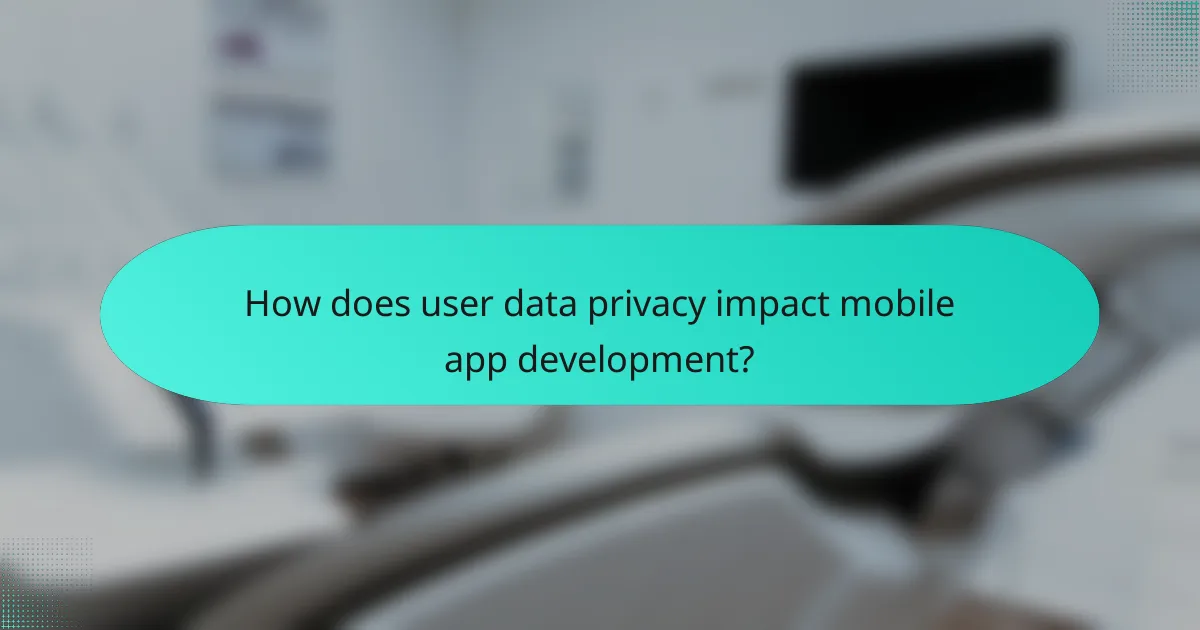
How does user data privacy impact mobile app development?
User data privacy significantly influences mobile app development by dictating how developers collect, store, and manage user information. Ensuring compliance with privacy regulations not only protects users but also enhances trust and can lead to higher user retention rates.
Compliance with GDPR
Compliance with the General Data Protection Regulation (GDPR) is essential for any mobile app that handles personal data of EU citizens. This regulation requires clear consent from users before data collection, the ability for users to access their data, and the right to request deletion of their information.
Developers must implement features that allow users to manage their data preferences easily. This includes providing straightforward privacy policies and options for users to opt-in or opt-out of data collection practices. Failure to comply can result in hefty fines, often reaching up to 4% of annual global turnover.
Data anonymization techniques
Data anonymization techniques are crucial for enhancing user data privacy in mobile apps. These methods involve removing or altering personal identifiers from data sets, making it impossible to trace the data back to individual users.
Common techniques include data masking, aggregation, and differential privacy. For example, instead of storing exact user locations, an app might store only generalized location data, which can still provide valuable insights without compromising individual privacy. Implementing these techniques can help mitigate risks while still allowing for data-driven decision-making.

What are best practices for app updates in the UK?
Best practices for app updates in the UK focus on ensuring security, enhancing user experience, and maintaining compliance with data protection regulations. Regular updates help protect user data and address vulnerabilities, while effective communication keeps users informed and engaged.
Regularly scheduled updates
Regularly scheduled updates are crucial for maintaining app security and functionality. Aim to release updates at least once a month, addressing any identified vulnerabilities, bug fixes, and performance improvements. This proactive approach minimizes the risk of exploitation by malicious actors.
Consider implementing a versioning system to clearly indicate the changes made in each update. This transparency helps users understand the importance of keeping their app up to date and encourages timely installations.
User notification systems
User notification systems play a vital role in keeping users informed about updates. Use in-app notifications or push alerts to announce new features, security patches, or critical updates. This direct communication ensures users are aware of the latest improvements and encourages them to update promptly.
Additionally, consider providing a clear update log that details what each update includes. This can enhance trust and user engagement, as users appreciate knowing how updates benefit their experience and security.

How can developers ensure user data protection during app updates?
Developers can ensure user data protection during app updates by implementing thorough testing and rollback mechanisms. These practices help identify vulnerabilities before they affect users and provide a safety net if issues arise post-update.
Testing updates in a staging environment
Testing updates in a staging environment allows developers to simulate real-world conditions without risking user data. This environment should mirror the production setup as closely as possible, including database configurations and third-party integrations.
During testing, developers should focus on identifying security vulnerabilities and performance issues. Automated testing tools can help detect common flaws, while manual testing can uncover more complex problems. Aim for a testing duration of at least a few days to ensure comprehensive coverage.
Implementing rollback mechanisms
Implementing rollback mechanisms is crucial for quickly reverting to a previous app version if an update causes issues. This process should be straightforward, allowing developers to restore the last stable version with minimal downtime.
Consider using version control systems to manage app updates effectively. Establish clear protocols for when and how to initiate a rollback, ensuring that all team members are familiar with the process. Regularly review and test these mechanisms to confirm they function as intended during emergencies.

What tools can help identify mobile app vulnerabilities?
Several tools can effectively identify mobile app vulnerabilities, focusing on security flaws and user data privacy. These tools range from static analysis to dynamic testing, helping developers pinpoint weaknesses before deployment.
Static Analysis Tools
Static analysis tools examine the app’s source code without executing it, identifying potential vulnerabilities early in the development process. Examples include Checkmarx and SonarQube, which can detect issues like insecure coding practices and potential data leaks.
When using static analysis, it’s essential to integrate these tools into the development pipeline. This allows for continuous monitoring and quick remediation of vulnerabilities, reducing the risk of security breaches.
Dynamic Analysis Tools
Dynamic analysis tools test the app in a runtime environment, simulating real-world attacks to uncover vulnerabilities. Tools like OWASP ZAP and Burp Suite are popular for this purpose, as they can identify issues such as SQL injection and cross-site scripting.
Utilizing dynamic analysis tools requires a testing environment that closely resembles production. This ensures that the findings are relevant and actionable, allowing developers to address vulnerabilities effectively.
Penetration Testing
Penetration testing involves simulating attacks on the mobile app to identify security weaknesses. This can be performed by in-house teams or third-party services, providing a comprehensive assessment of the app’s security posture.
Engaging in regular penetration testing is crucial for maintaining user data privacy. It helps uncover vulnerabilities that automated tools might miss, ensuring a thorough evaluation of the app’s defenses.
Vulnerability Scanners
Vulnerability scanners automate the detection of known security issues within mobile apps. Tools like Nessus and Qualys can scan for outdated libraries and known vulnerabilities, providing a quick overview of potential risks.
Regularly using vulnerability scanners is a best practice for app developers. It helps maintain compliance with security standards and ensures that any newly discovered vulnerabilities are promptly addressed.
