When developing a mobile app, it’s crucial to consider platform compatibility, as options like iOS, Android, and cross-platform solutions each present unique advantages. A well-crafted user interface (UI) plays a vital role in user engagement and satisfaction, directly impacting retention rates. Additionally, incorporating essential functionalities such as user-friendly navigation and responsive design can significantly enhance the overall performance and appeal of the app.
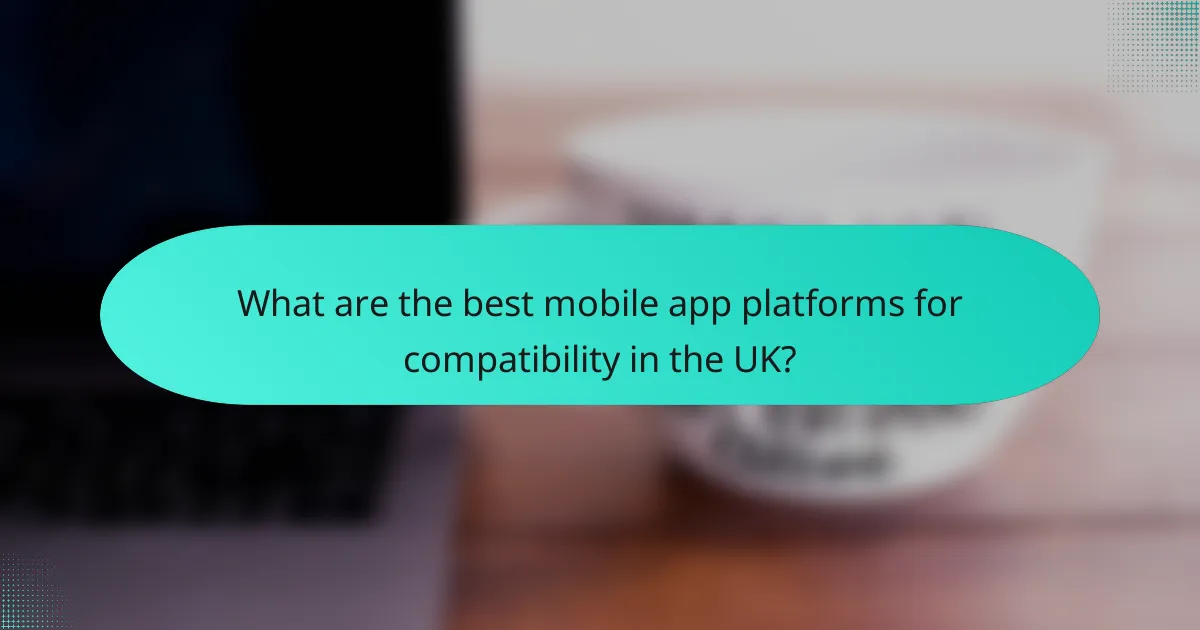
What are the best mobile app platforms for compatibility in the UK?
The best mobile app platforms for compatibility in the UK include iOS, Android, cross-platform solutions, and web apps. Each platform offers unique advantages and considerations that can affect user experience and functionality.
iOS compatibility
iOS is known for its strong compatibility across Apple devices, including iPhones and iPads. Developers should focus on adhering to Apple’s Human Interface Guidelines to ensure a seamless user experience.
Testing on multiple iOS versions is crucial, as users may not always upgrade to the latest version immediately. Compatibility with older devices, such as the iPhone 6 or 7, can also be a factor to consider.
Android compatibility
Android compatibility is more complex due to the wide variety of devices and manufacturers. Developers must account for different screen sizes, resolutions, and hardware capabilities when designing their apps.
Utilizing tools like Android Studio can help streamline the development process. It’s essential to test apps on various Android versions, as many users may still be using older versions like Android 9 or 10.
Cross-platform solutions
Cross-platform solutions, such as React Native and Flutter, allow developers to create apps that work on both iOS and Android. These frameworks can save time and resources but may come with trade-offs in performance and access to native features.
When choosing a cross-platform solution, consider the specific needs of your app and the importance of native functionality. Regular updates and community support are also key factors in maintaining compatibility.
Web app compatibility
Web apps can run on any device with a browser, making them highly compatible. They are built using standard web technologies like HTML, CSS, and JavaScript, which allows for easier updates and maintenance.
However, web apps may not provide the same level of performance or access to device features as native apps. It’s important to optimize web apps for mobile use, ensuring responsive design and fast loading times.
Emerging platforms
Emerging platforms, such as Progressive Web Apps (PWAs) and platforms like Flutter Web, are gaining traction for their ability to bridge the gap between web and native applications. PWAs offer offline capabilities and can be installed on devices like native apps.
While still developing, these platforms can provide a flexible solution for reaching users across different devices. Developers should stay informed about advancements in these technologies to leverage their potential benefits.
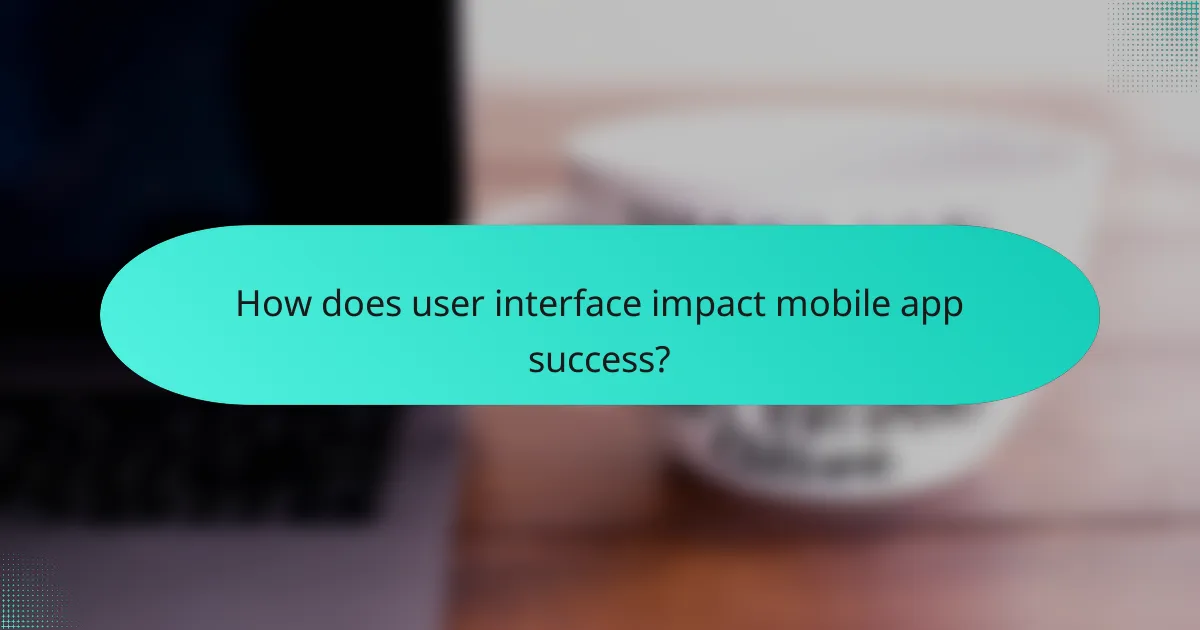
How does user interface impact mobile app success?
The user interface (UI) significantly influences mobile app success by affecting user engagement and satisfaction. A well-designed UI can enhance usability, leading to higher retention rates and positive reviews, while a poor UI can drive users away quickly.
Importance of intuitive design
Intuitive design is crucial for ensuring that users can navigate an app effortlessly. When users can easily understand how to use an app without extensive instructions, they are more likely to engage with it regularly. This leads to improved user retention and satisfaction.
Key elements of intuitive design include clear navigation, consistent layout, and recognizable icons. These features help users feel comfortable and confident while using the app, which is essential for maintaining a loyal user base.
Examples of successful UI
Several mobile apps exemplify successful user interface design. For instance, apps like Airbnb and Instagram utilize clean layouts and straightforward navigation, making it easy for users to find what they need quickly. Their focus on user experience has contributed to their popularity and success in the market.
Another example is the Duolingo app, which combines gamification with a simple interface to keep users engaged in language learning. This effective use of UI elements demonstrates how thoughtful design can enhance functionality and user enjoyment.
UI design tools
There are numerous UI design tools available that can help developers create effective mobile app interfaces. Tools like Sketch, Figma, and Adobe XD allow for collaborative design processes, enabling teams to work together efficiently. These platforms often include templates and components that streamline the design process.
When choosing a UI design tool, consider factors such as ease of use, integration with other software, and support for prototyping. Selecting the right tool can significantly impact the quality of the final product and the speed of development.

What functionalities should a mobile app include?
A mobile app should include essential functionalities that enhance user experience, engagement, and overall performance. Key features often encompass user-friendly navigation, responsive design, and seamless integration with other services.
Essential features for user engagement
To effectively engage users, a mobile app should incorporate features like push notifications, social sharing options, and personalized content. Push notifications keep users informed about updates or promotions, while social sharing encourages users to spread the word about the app.
Additionally, intuitive navigation and a clean user interface are crucial for retaining user interest. Users should be able to find what they need quickly, with minimal effort, to enhance their overall experience.
Advanced functionalities
Advanced functionalities can significantly enhance an app’s appeal. Features such as in-app purchases, offline access, and augmented reality can provide added value to users. In-app purchases allow users to access premium content or features without leaving the app, while offline access ensures usability in low-connectivity areas.
Augmented reality can create immersive experiences, particularly in gaming or retail apps, making them more engaging. However, implementing these features requires careful planning and testing to ensure they function smoothly across different devices.
Integration with third-party services
Integrating third-party services can extend an app’s functionality and improve user experience. Common integrations include payment gateways, social media platforms, and analytics tools. For example, using a payment gateway like Stripe or PayPal can streamline transactions within the app.
When integrating third-party services, consider the potential impact on app performance and user privacy. Ensure compliance with relevant regulations, such as GDPR in Europe, to protect user data and maintain trust.

What are the criteria for selecting a mobile app platform?
Selecting a mobile app platform involves evaluating several key criteria, including target audience, budget, and technical requirements. Each factor plays a crucial role in ensuring the app meets user needs while remaining feasible within resource constraints.
Target audience considerations
Understanding your target audience is essential when selecting a mobile app platform. Consider factors such as demographics, device preferences, and usage patterns. For instance, if your audience primarily uses iOS devices, focusing on that platform may yield better engagement.
Conducting user research can provide insights into which features and functionalities are most desired by your audience. Tailoring your app to meet these preferences can enhance user satisfaction and retention.
Budget and resources
Your budget and available resources significantly influence the choice of mobile app platform. Developing for multiple platforms can be costly, so it’s vital to assess whether you can afford to build for both iOS and Android or if you should prioritize one. Typically, developing for a single platform can save costs in the short term.
Additionally, consider ongoing costs such as maintenance, updates, and marketing. Allocating a budget for these aspects ensures the app remains competitive and functional over time.
Technical requirements
Technical requirements include the programming languages, frameworks, and tools needed for app development. Each platform has its own set of standards; for example, iOS apps are primarily developed using Swift or Objective-C, while Android apps often use Java or Kotlin.
It’s also important to evaluate the compatibility of your app with various devices and operating system versions. Ensuring your app runs smoothly across a range of devices can improve user experience and broaden your audience reach.
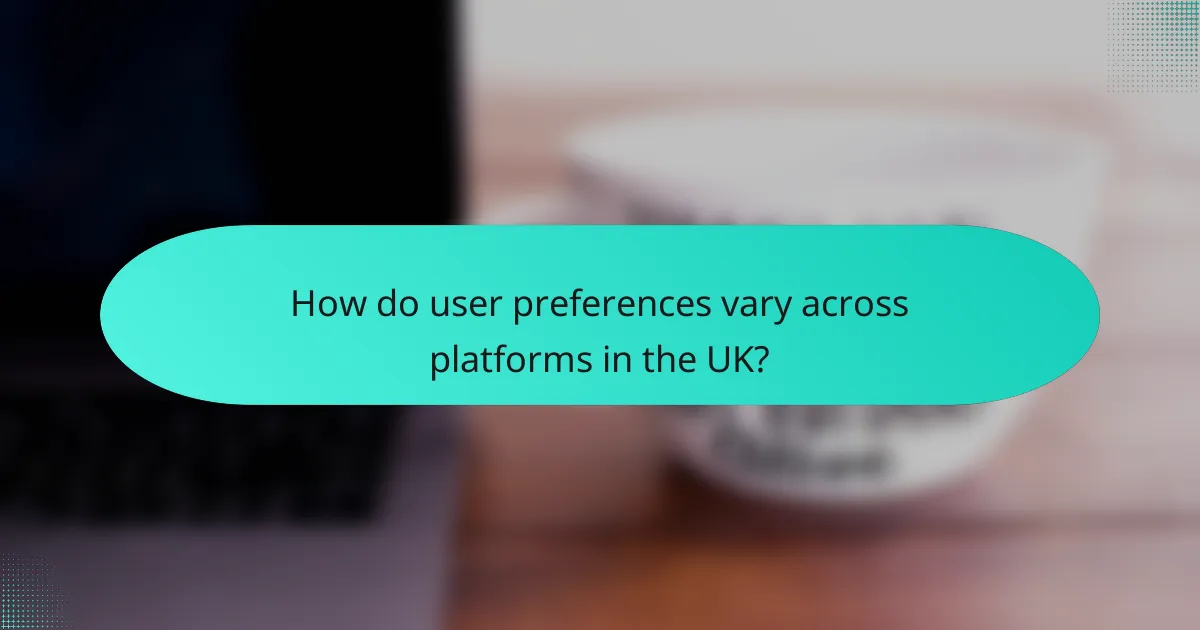
How do user preferences vary across platforms in the UK?
User preferences for mobile apps in the UK differ significantly between iOS and Android platforms. These differences are influenced by factors such as user demographics, app functionality, and design aesthetics.
iOS user preferences
iOS users in the UK tend to favor apps that offer a polished user interface and seamless integration with other Apple services. They often prioritize security and privacy features, leading to a preference for apps that emphasize data protection.
Additionally, iOS users are generally more willing to pay for apps and in-app purchases, valuing high-quality content and exclusive features. This willingness can drive developers to create premium offerings tailored to this audience.
Android user preferences
Android users in the UK typically appreciate customization and flexibility in their mobile apps. They often prefer apps that allow for personal adjustments, such as widgets and varied themes, reflecting their desire for a personalized experience.
Moreover, Android users are more likely to seek out free apps, often relying on ad-supported models. This preference can influence developers to focus on monetization strategies that cater to a cost-sensitive audience.
Trends in user behavior
Current trends show a growing inclination among UK users towards apps that incorporate artificial intelligence and machine learning for personalized experiences. Both iOS and Android users are increasingly drawn to features that enhance convenience, such as voice commands and smart recommendations.
Additionally, there is a noticeable shift towards mobile gaming and social media apps, with users spending significant time on platforms that offer interactive and engaging content. This trend highlights the importance of functionality and user engagement in app development across both platforms.
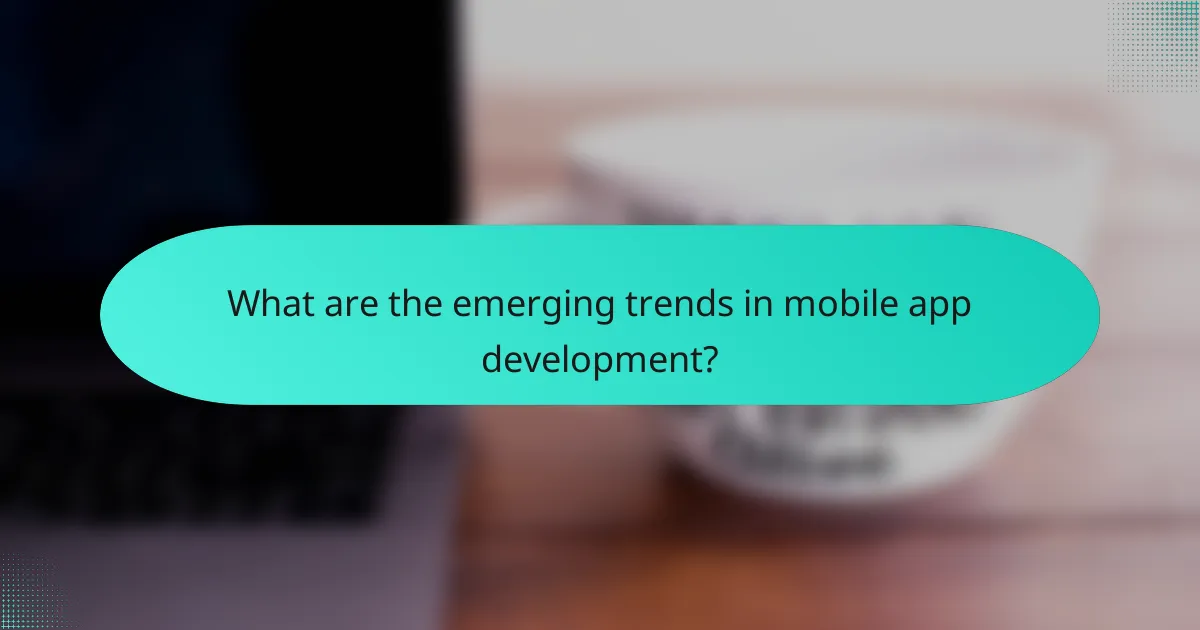
What are the emerging trends in mobile app development?
Emerging trends in mobile app development focus on enhancing user experience, integrating advanced technologies, and improving functionality across various platforms. Key trends include the adoption of artificial intelligence, augmented reality, and cross-platform development tools.
Artificial intelligence integration
Artificial intelligence (AI) integration in mobile apps is transforming how users interact with technology. AI enhances functionality by enabling features like personalized recommendations, voice recognition, and predictive text, making apps more intuitive and user-friendly.
When incorporating AI, developers should consider the specific needs of their target audience. For instance, e-commerce apps can use AI to analyze user behavior and suggest products, while fitness apps might offer personalized workout plans based on user data.
Common pitfalls include overcomplicating the user interface with AI features or failing to ensure data privacy. Developers should prioritize user experience and maintain transparency about how user data is utilized. Regular updates and user feedback can help refine AI functionalities to better meet user expectations.
