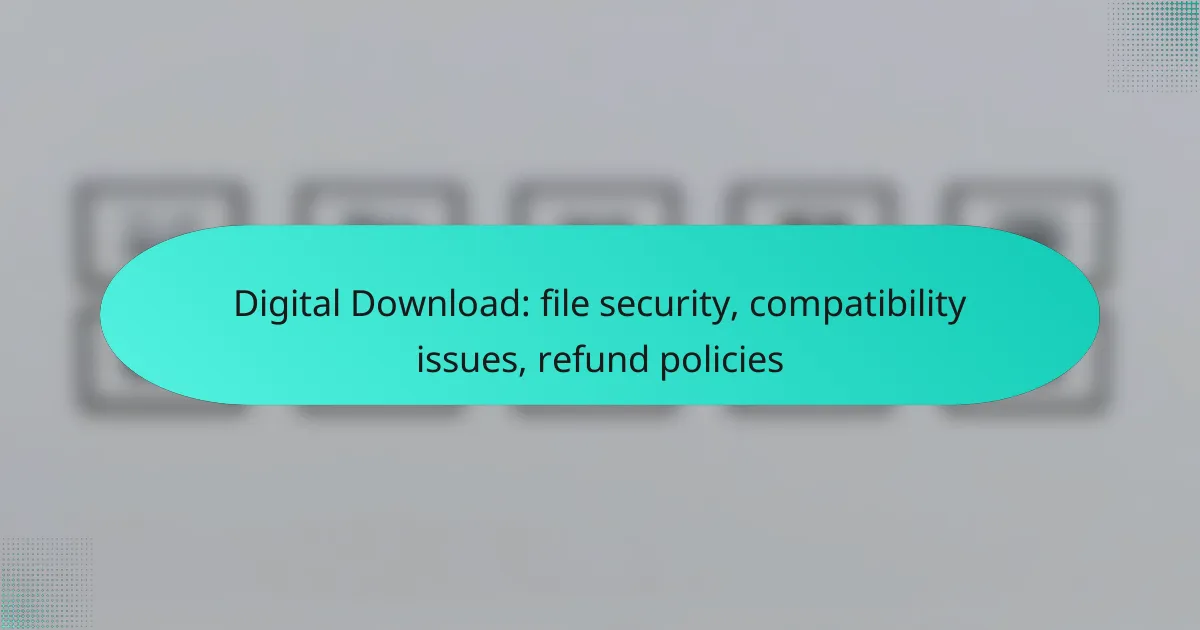When purchasing digital downloads, it’s crucial to prioritize file security by implementing measures such as encryption and secure payment gateways to prevent unauthorized access. Additionally, be aware of potential compatibility issues that may arise from file format discrepancies or software limitations, which can affect usability. Understanding the refund policies for digital products is also essential, as consumers in the UK have specific rights regarding refunds for faulty or misrepresented items.
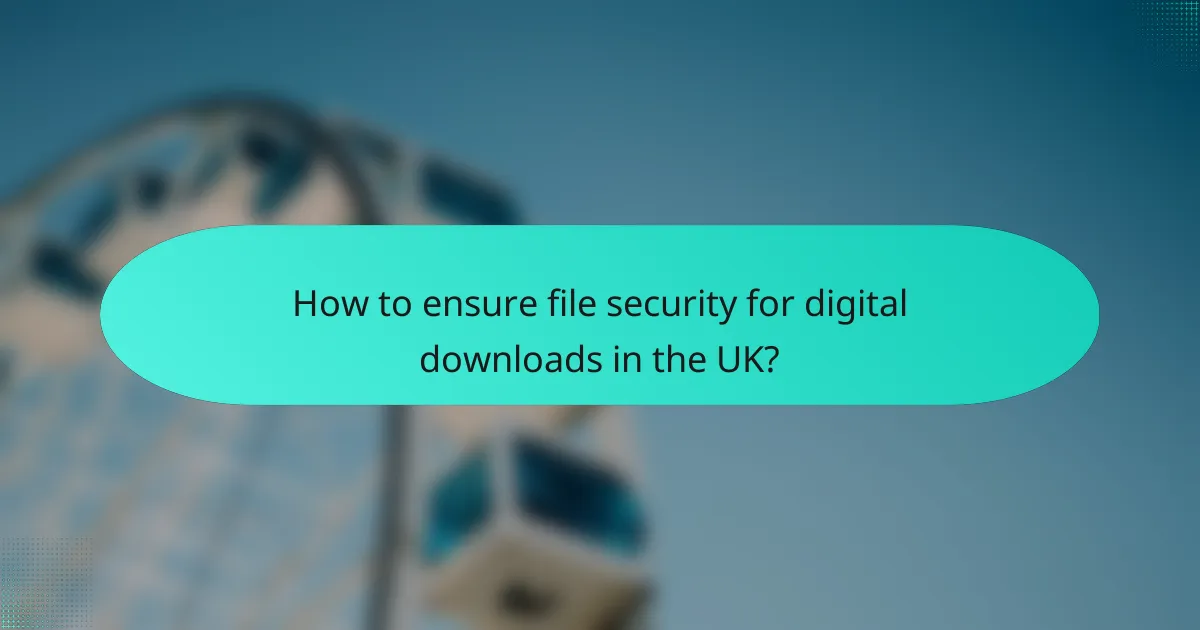
How to ensure file security for digital downloads in the UK?
To ensure file security for digital downloads in the UK, implement robust measures that protect your files from unauthorized access and piracy. This includes using encryption, secure payment gateways, digital rights management, and regularly updating your security protocols.
Use encryption methods
Encryption is essential for protecting digital files during transmission and storage. By using strong encryption algorithms, such as AES-256, you can safeguard your files from unauthorized access. Ensure that any sensitive data is encrypted both at rest and in transit.
Consider using tools that automatically encrypt files before they are downloaded. This adds an extra layer of security, making it difficult for potential intruders to access the content without the proper decryption key.
Implement secure payment gateways
Utilizing secure payment gateways is crucial for protecting customer financial information during transactions. Look for gateways that comply with the Payment Card Industry Data Security Standard (PCI DSS) to ensure that sensitive data is handled securely.
Popular options like PayPal, Stripe, and WorldPay offer robust security features, including tokenization and fraud detection. Always display trust seals on your website to reassure customers that their payment information is safe.
Utilize digital rights management
Digital rights management (DRM) helps control how digital content is used and distributed. By implementing DRM solutions, you can restrict copying, sharing, and printing of your files, thus protecting your intellectual property.
Choose a DRM provider that offers flexible licensing options, allowing you to tailor restrictions based on your audience. This can help you maintain control over your content while still providing a user-friendly experience.
Regularly update security protocols
Regular updates to your security protocols are vital for defending against emerging threats. Keep your software, plugins, and security systems up to date to patch vulnerabilities that could be exploited by attackers.
Establish a routine for reviewing and updating your security measures. This could include conducting security audits and training staff on the latest security practices to ensure everyone is aware of potential risks and how to mitigate them.
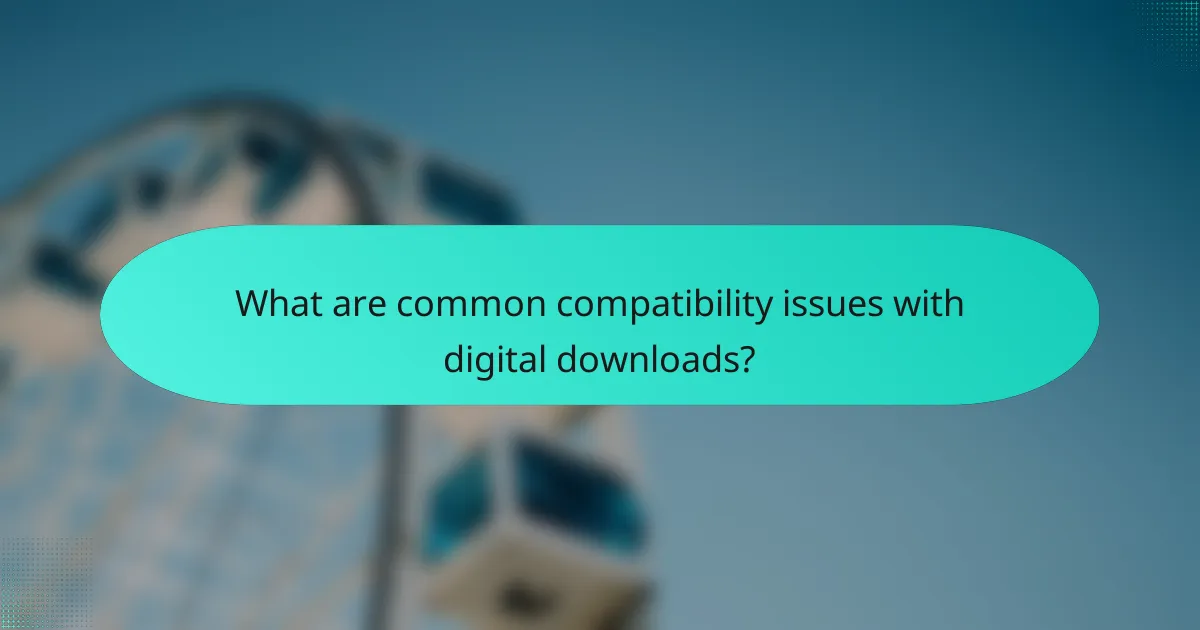
What are common compatibility issues with digital downloads?
Common compatibility issues with digital downloads include file format discrepancies, operating system limitations, and software version conflicts. These factors can hinder the usability of downloaded files, making it essential to verify compatibility before purchase or download.
File format discrepancies
File format discrepancies occur when the downloaded file type is not supported by the software or device being used. For instance, a user may download a file in a format like .mkv, which may not be playable on certain media players that only support .mp4 or .avi formats. Always check the file format compatibility with your intended software before downloading.
To avoid issues, confirm the file format is compatible with your device or application. If necessary, consider using file conversion tools to change the format to one that is supported.
Operating system limitations
Operating system limitations can prevent digital downloads from functioning correctly. For example, a file designed for Windows may not run on macOS or Linux without additional software or emulators. Always ensure the downloaded content is compatible with your operating system version.
Check the system requirements listed by the provider before downloading. If you’re using an older version of an operating system, you may need to update or find alternative software that supports the file.
Software version conflicts
Software version conflicts arise when the version of the software you are using is not compatible with the downloaded file. For example, a document created in a newer version of a word processor may not open in an older version. It’s crucial to verify that your software is up to date to avoid these conflicts.
To mitigate this issue, regularly update your software to the latest version and check for compatibility notes from the file provider. If updates are not possible, consider using alternative software that can handle the file type effectively.
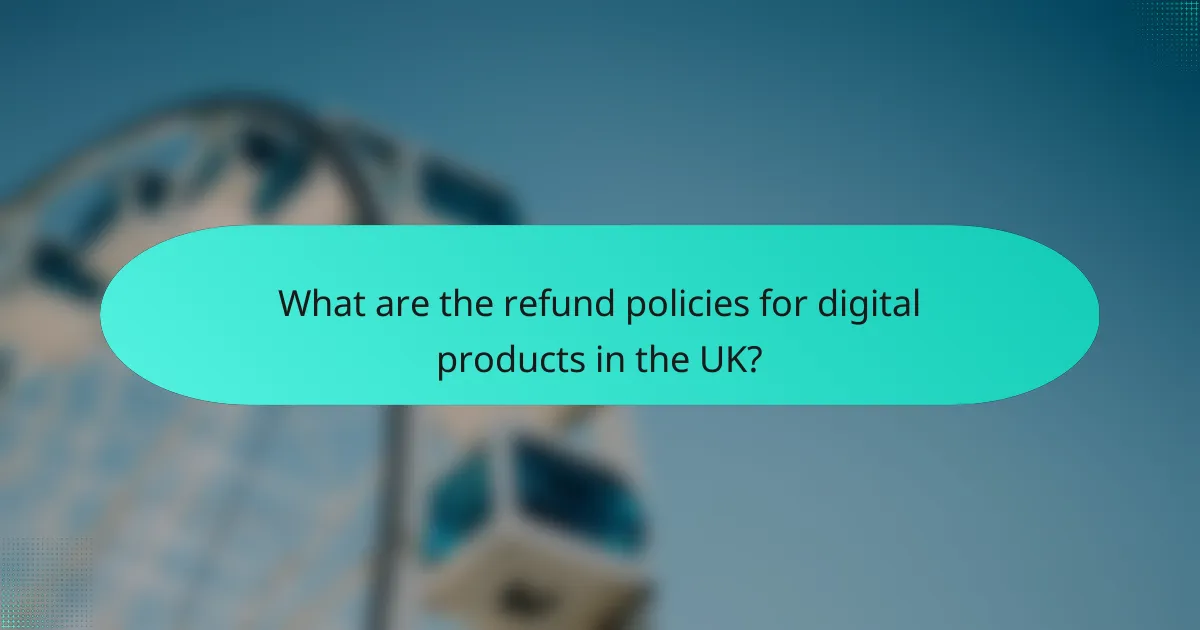
What are the refund policies for digital products in the UK?
In the UK, refund policies for digital products are governed by specific regulations that protect consumers. Generally, consumers have the right to a refund within a set period if the product is faulty or not as described.
Standard refund period
The standard refund period for digital products in the UK is typically 14 days from the date of purchase. However, this period may vary depending on the seller’s policy and whether the consumer has started downloading or streaming the product.
If the digital content has been accessed or downloaded, the right to a refund may be forfeited, so it’s essential to review the terms before making a purchase.
Conditions for refunds
Refunds for digital products are usually contingent on the product being faulty or not meeting the description provided at the time of sale. If the product is defective or has issues that were not disclosed, consumers can request a refund.
Additionally, some sellers may offer refunds for change of mind, but this is not a legal requirement and varies by retailer. Always check the specific refund policy of the seller before purchasing.
Consumer Rights Act implications
The Consumer Rights Act 2015 provides a framework for the protection of consumers in the UK, including digital products. Under this act, consumers are entitled to receive goods that are of satisfactory quality and fit for purpose.
If a digital product fails to meet these standards, consumers have the right to a refund, repair, or replacement. Understanding these rights can help consumers make informed decisions and assert their rights effectively when necessary.
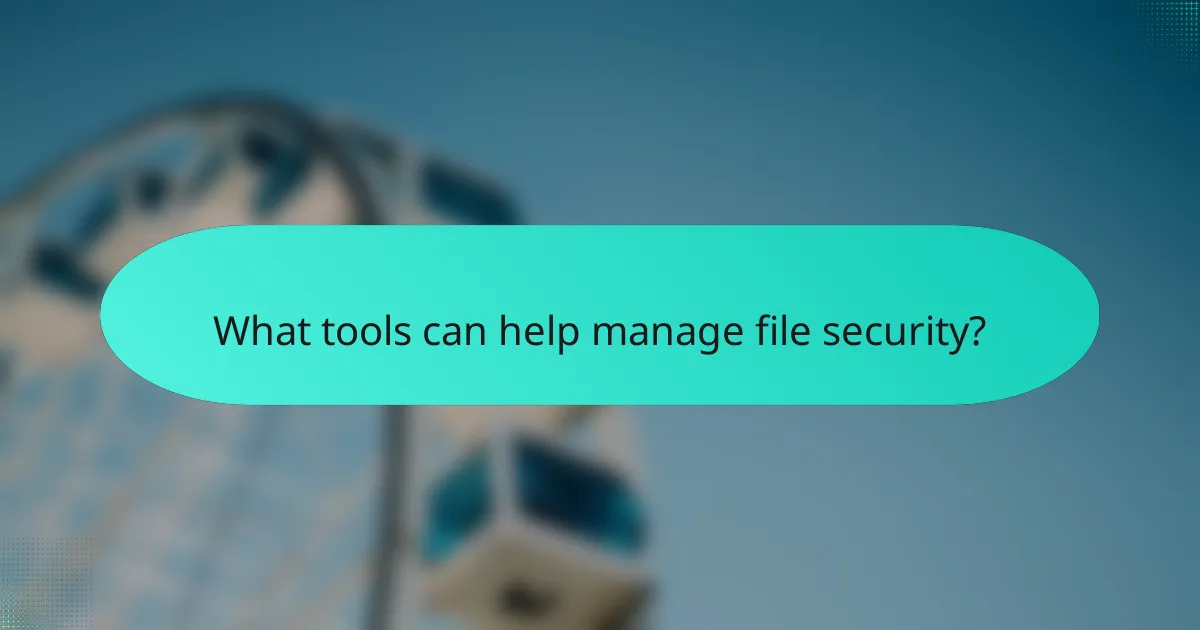
What tools can help manage file security?
To effectively manage file security, using a combination of specialized tools is essential. These tools help protect files from unauthorized access, malware, and data loss, ensuring that sensitive information remains secure.
Malware protection software
Malware protection software is crucial for safeguarding files against malicious attacks. These programs scan for viruses, ransomware, and other threats that can compromise file integrity. Popular options include Norton, McAfee, and Bitdefender, which offer real-time protection and regular updates.
When selecting malware protection, consider features like automatic scanning, user-friendly interfaces, and compatibility with your operating system. Regularly updating the software is vital to defend against new threats.
Secure cloud storage options
Secure cloud storage options provide a reliable way to store files while ensuring data protection. Services like Google Drive, Dropbox, and OneDrive offer encryption and access controls to keep files safe from unauthorized users. Look for providers that comply with data protection regulations such as GDPR or CCPA.
When choosing a cloud storage solution, assess the storage capacity, ease of use, and sharing capabilities. It’s also wise to enable two-factor authentication for an added layer of security.
File integrity monitoring tools
File integrity monitoring tools help detect unauthorized changes to files, ensuring that data remains unaltered. These tools track file modifications and alert users to any suspicious activity. Examples include Tripwire and OSSEC, which provide comprehensive monitoring capabilities.
When implementing file integrity monitoring, consider the types of files you need to protect and the frequency of monitoring. Regular audits can help identify vulnerabilities and maintain compliance with security standards.
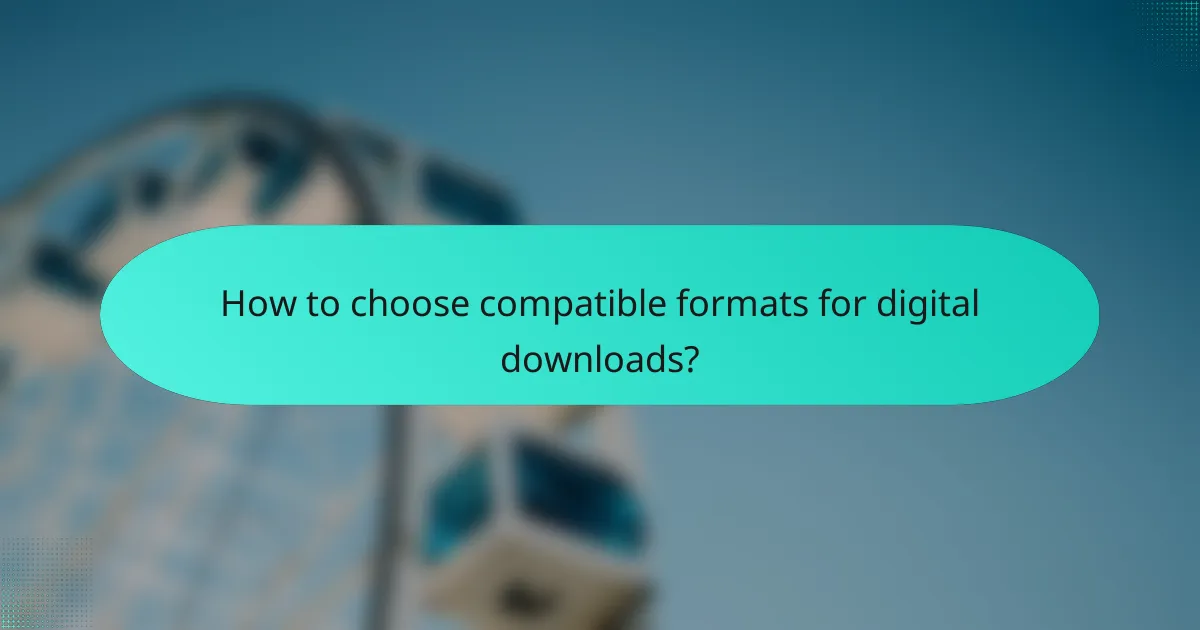
How to choose compatible formats for digital downloads?
Selecting compatible formats for digital downloads is crucial to ensure that users can access and utilize the files without issues. Consider the software and devices your audience uses, as well as the most common file types that support their needs.
Research target audience preferences
Understanding your target audience’s preferences is essential when choosing file formats. Conduct surveys or analyze user feedback to identify the most popular formats among your customers. For instance, if your audience primarily uses mobile devices, formats like PDF or EPUB may be more suitable.
Additionally, consider industry standards and trends. For example, graphic designers often prefer PSD or TIFF formats, while musicians might look for WAV or MP3 files. Tailoring your offerings to these preferences can enhance user satisfaction.
Check software compatibility
Before finalizing file formats, verify their compatibility with commonly used software. Ensure that the formats you choose can be easily opened and edited by popular applications. For example, a document in DOCX format should be accessible in Microsoft Word and other word processors.
It’s also wise to stay updated on software updates and changes in compatibility. Some formats may become obsolete or less supported over time, so regularly review your offerings to maintain usability.
Consider cross-platform usability
Cross-platform usability is vital to reach a broader audience. Choose formats that work seamlessly across different operating systems, such as Windows, macOS, and Linux. Formats like PDF and JPEG are widely supported and can be opened on various devices without issues.
Additionally, consider mobile compatibility. Many users access digital downloads on smartphones or tablets, so ensure that your chosen formats are optimized for these devices. Testing your files on multiple platforms can help identify any potential issues before release.
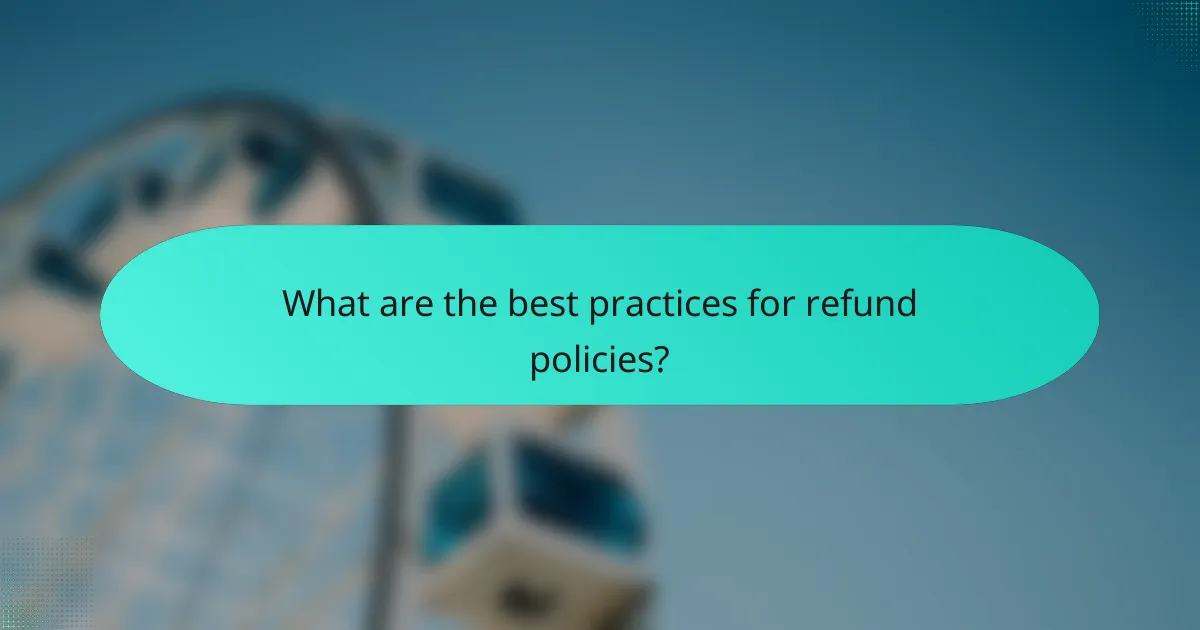
What are the best practices for refund policies?
Effective refund policies should be clear, fair, and easily accessible to customers. They help build trust and can enhance customer satisfaction while protecting the business’s interests.
Clarity and Transparency
A refund policy should be straightforward and written in plain language. Clearly outline the conditions under which refunds are granted, such as time limits and acceptable reasons for returns. For example, specify if customers can receive a refund only if they request it within a certain number of days after purchase.
Ensure that this policy is prominently displayed on your website, ideally on the product page and during the checkout process. This transparency helps manage customer expectations and reduces potential disputes.
Time Frames for Refunds
Establish a reasonable time frame for processing refunds, typically ranging from a few days to a couple of weeks. Communicate this time frame to customers to avoid frustration. For instance, if a refund is processed within 7-14 business days, make sure this is clearly stated in your policy.
Consider using automated systems to expedite the refund process, which can enhance customer satisfaction and reduce manual workload.
Conditions for Refunds
Define specific conditions under which refunds will be granted. For digital downloads, this may include stipulations that the product must be unused or that the customer must provide evidence of a technical issue. Be explicit about what qualifies for a refund to minimize misunderstandings.
Additionally, consider offering partial refunds for products that have been partially used or accessed, as this can be a fair compromise in certain situations.
Communication with Customers
Maintain open lines of communication regarding refunds. Provide customers with a contact method for inquiries and ensure that responses are timely. This approach can help resolve issues before they escalate into disputes.
Utilize automated email confirmations when a refund request is submitted, detailing the next steps and expected timelines. This keeps customers informed and reassured about their request.